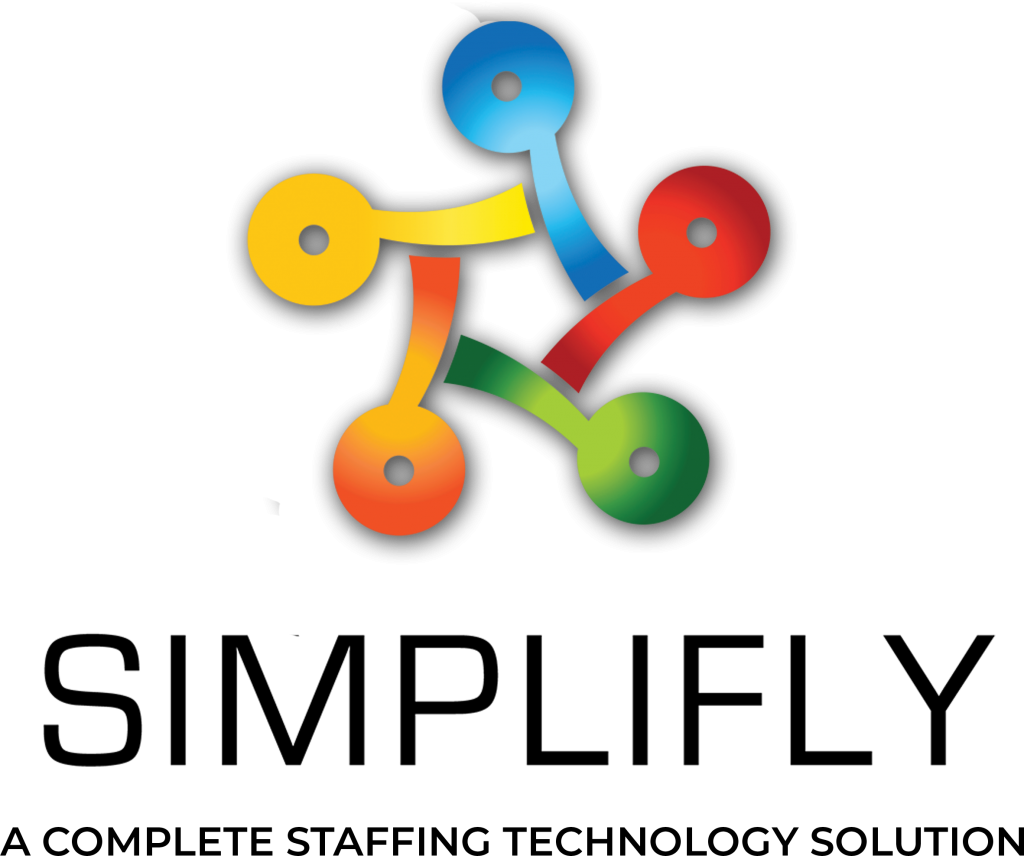Flow Chart
Features
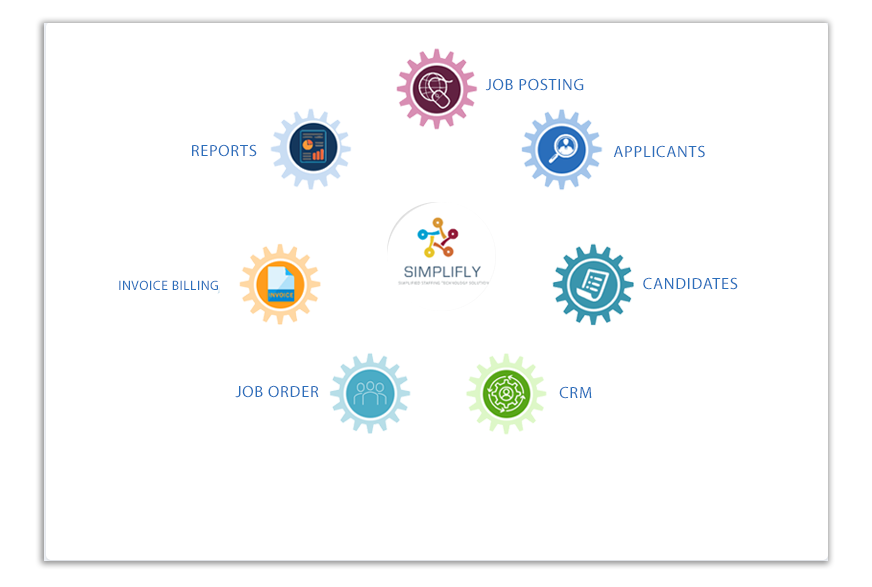

Dashboard
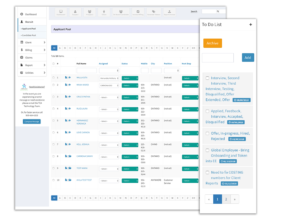
Applicant Pool
Frequently Asked Questions
Accounting & Payroll
No, Simplifly is not an accounting software program, but you can export your invoices to an accounting software.
No, but you can input your payroll numbers and export to a 3rd party vendor.
Yes, in Simpifly you can input hours, create invoices, and run reports to track your most profitable clients.
Tracking
Yes, you will receive a web link that you can put on your website, job postings, etc. When an applicant applies online to your job posting, the information will automatically populate in the Simplifly portal.
Yes, in the Simplifly applicant pool you can view, edit, and prescreen your applicants. You can also archive applicants if they’re not a good fit at that point in time.
Yes, you can easily set skill sets and search these skill sets prior to job placements.
Once you feel the applicant is a good fit, you convert them to a candidate and place them on a client’s job order.
Yes, Simplifly allows you to create, track, and customize your job orders as well.
Yes, once an employee is assigned to a job order you can track attendance, hours, and pay history.
Yes, posting a job opening is easy and will automatically populate on your web link.
Sales
Yes, you can track suspects, prospects, and clients with Simplifly.
Yes, you can review pricing on class codes prior to providing a quote to ensure it will be profitable.
Yes, you can set up visits with reminders and setup “Thank You” emails without ever leaving Simplifly!
Reporting
No, you can easily convert an applicant to a candidate and all of your notes and data will travel with them, so there are no duplicate entries.
Yes, Simplifly has multiple report options that you can customize to your needs without having to contact our IT department.
Yes, you can track all claims and will have access to reports on injury type, body location, and even do transitional assignments.
Yes, you can view a report that shows the employees year to date earnings information.
Support
On Simplifly you have control. You can edit fields, drop-downs, and export mapping without having to call our IT department!
Our Simplifly team is available by phone and email. Most issues can be released in 24-48 hours.
Users
No, you are not limited to the number of users you can have.
Yes, Simplifly gives you the authority to allow only what you want your users to see.